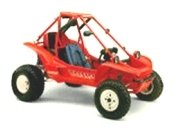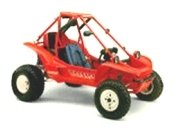OK, terminals are locked on, time to push them in!
First thing is to orient the plug and the terminal. If you look down in the hole of the connector from the backside (where the terminal will go in) you'll see a small plastic tab sticking up. This is the locking tab. Make note of which way it's pointing. In this shot, it's pointing up.
Attachment:
 connector_internal_shot.jpg [ 36.35 KiB | Viewed 1125 times ]
connector_internal_shot.jpg [ 36.35 KiB | Viewed 1125 times ]
Next step is to orient your terminal. For this, you'll notice there's a pair of ears on the terminal, in this shot they are also pointing up. On the blue wire they are kind of pointing off to the right.
Attachment:
 terminal_ear_position_up.jpg [ 29.26 KiB | Viewed 1125 times ]
terminal_ear_position_up.jpg [ 29.26 KiB | Viewed 1125 times ]
When you install the terminal into the connector, you want the ears pointing towards the tab. So if you were holding the connector like in the first shot, with the locking tab facing up, you'll need to flip the terminal over, so the ears are facing down. You always want to install with ears facing tab, whether doing the male or female end.
Here's a couple shots of the results on this side. You can see how the silicone collars come into play, making this a waterproof connection.
Attachment:
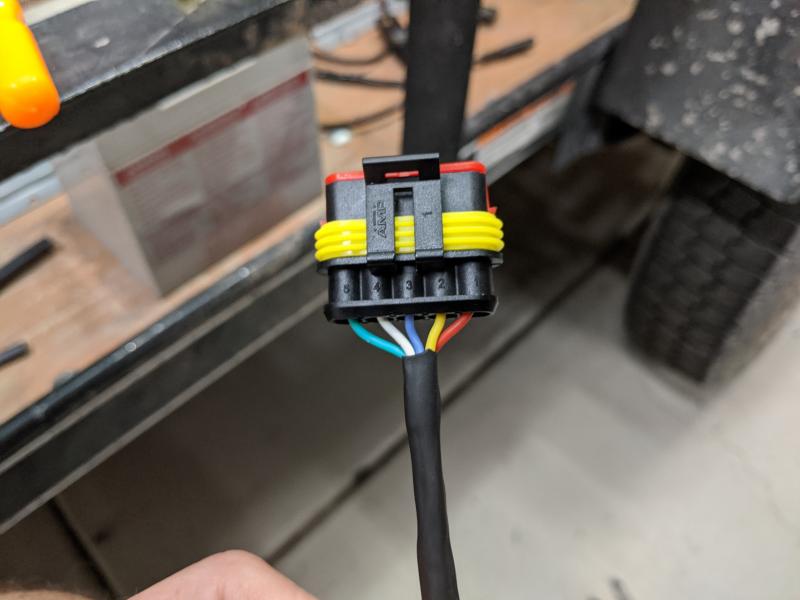 push_till_click_rinse_repeat.jpg [ 40.54 KiB | Viewed 1125 times ]
push_till_click_rinse_repeat.jpg [ 40.54 KiB | Viewed 1125 times ]
Attachment:
 silicone_collars_activate!.jpg [ 33.88 KiB | Viewed 1125 times ]
silicone_collars_activate!.jpg [ 33.88 KiB | Viewed 1125 times ]
In order to ease installation, I HIGHLY recommend picking up a pair of long, skinny needle nose pliers. These came in a kit I got from the Walmart tool aisle, they are from a HyperTough 5 pack of pliers. These work perfectly for pushing these little buggers in. Word of caution, the female side is always way harder to push in for some reason.
Edit Make sure you disengage the red plastic tip on the connector body, that accepts the female terminal. This is a locking tip, there are plastic tabs on either side you gently pry out on, and then it will pull out to a certain point.
Edit off Be sure to grip the wire immediately behind the terminal. You want the tip of the pliers to push against the terminal, when it's in the hole. Your grip on the wire is just to guide the connector in, all the pushing should be via the plier tip against the terminal.
Attachment:
 long_nose_pliers_must.jpg [ 42.17 KiB | Viewed 1125 times ]
long_nose_pliers_must.jpg [ 42.17 KiB | Viewed 1125 times ]
Moving on, time to repeat the process for the other end, the male side of things. Again, it goes exactly the same, start with silicone collars, strip, crimp with 'B', crimp with 'A'. I've sped up the process, here's the terminals ready to go.
Attachment:
 now_do_the_male_side_too.jpg [ 60.64 KiB | Viewed 1125 times ]
now_do_the_male_side_too.jpg [ 60.64 KiB | Viewed 1125 times ]