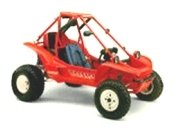
PilotOdyssey.com

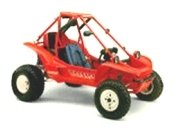 |
PilotOdyssey.com |
|
| It is currently Tue Apr 16, 2024 11:26 am |
|
All times are UTC - 5 hours [ DST ] |
 
|
Page 1 of 1 |
[ 18 posts ] |
|
| Author | Message | |||
|---|---|---|---|---|
| hoser |
|
|||
|
Joined: Mon Dec 15, 2003 2:40 pm Posts: 22516 Location: Chicago |
|
|||
| Top | |
|||
| MGurgone40 |
|
|||
|
Joined: Mon Jul 27, 2015 7:45 am Posts: 252 Location: South Haven, MI |
|
|||
| Top | |
|||
| John l |
|
|||
|
Joined: Sun Apr 29, 2012 12:45 pm Posts: 441 Location: South-Central Pennsylvania |
|
|||
| Top | |
|||
| mikey1234 |
|
|||
|
Joined: Fri Apr 23, 2004 1:18 pm Posts: 230 Location: Upstate, NY |
|
|||
| Top | |
|||
| hoser |
|
|||
|
Joined: Mon Dec 15, 2003 2:40 pm Posts: 22516 Location: Chicago |
|
|||
| Top | |
|||
| rmesser |
|
|||
|
Joined: Mon Oct 25, 2004 10:02 am Posts: 2866 Location: East Peoria IL |
|
|||
| Top | |
|||
| mikey1234 |
|
|||
|
Joined: Fri Apr 23, 2004 1:18 pm Posts: 230 Location: Upstate, NY |
|
|||
| Top | |
|||
| hoser |
|
|||
|
Joined: Mon Dec 15, 2003 2:40 pm Posts: 22516 Location: Chicago |
|
|||
| Top | |
|||
| hoser |
|
|||
|
Joined: Mon Dec 15, 2003 2:40 pm Posts: 22516 Location: Chicago |
|
|||
| Top | |
|||
| mikey1234 |
|
|||
|
Joined: Fri Apr 23, 2004 1:18 pm Posts: 230 Location: Upstate, NY |
|
|||
| Top | |
|||
| rmesser |
|
|||
|
Joined: Mon Oct 25, 2004 10:02 am Posts: 2866 Location: East Peoria IL |
|
|||
| Top | |
|||
| hoser |
|
|||
|
Joined: Mon Dec 15, 2003 2:40 pm Posts: 22516 Location: Chicago |
|
|||
| Top | |
|||
| John l |
|
|||
|
Joined: Sun Apr 29, 2012 12:45 pm Posts: 441 Location: South-Central Pennsylvania |
|
|||
| Top | |
|||
| hoser |
|
|||
|
Joined: Mon Dec 15, 2003 2:40 pm Posts: 22516 Location: Chicago |
|
|||
| Top | |
|||
| John l |
|
|||
|
Joined: Sun Apr 29, 2012 12:45 pm Posts: 441 Location: South-Central Pennsylvania |
|
|||
| Top | |
|||
| rmesser |
|
|||
|
Joined: Mon Oct 25, 2004 10:02 am Posts: 2866 Location: East Peoria IL |
|
|||
| Top | |
|||
| hoser |
|
|||
|
Joined: Mon Dec 15, 2003 2:40 pm Posts: 22516 Location: Chicago |
|
|||
| Top | |
|||
| hoser |
|
|||
|
Joined: Mon Dec 15, 2003 2:40 pm Posts: 22516 Location: Chicago |
|
|||
| Top | |
|||
 
|
Page 1 of 1 |
[ 18 posts ] |
|
All times are UTC - 5 hours [ DST ] |
Who is online |
Registered users: Bing [Bot], Google [Bot], KansasPilot, Lanix, liduno, Q |
| You cannot post new topics in this forum You cannot reply to topics in this forum You cannot edit your posts in this forum You cannot delete your posts in this forum You cannot post attachments in this forum |