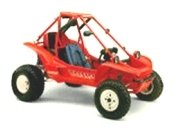
PilotOdyssey.com

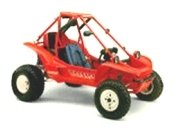 |
PilotOdyssey.com |
|
| It is currently Fri Apr 26, 2024 2:48 am |
|
All times are UTC - 5 hours [ DST ] |
 
|
Page 1 of 1 |
[ 8 posts ] |
|
| Author | Message | |||
|---|---|---|---|---|
| hoser |
|
|||
|
Joined: Mon Dec 15, 2003 2:40 pm Posts: 22516 Location: Chicago |
|
|||
| Top | |
|||
| MassOdy |
|
|||
|
Joined: Sun Dec 21, 2003 11:24 am Posts: 802 Location: Bolton Ma |
|
|||
| Top | |
|||
| hoser |
|
|||
|
Joined: Mon Dec 15, 2003 2:40 pm Posts: 22516 Location: Chicago |
|
|||
| Top | |
|||
| MassOdy |
|
|||
|
Joined: Sun Dec 21, 2003 11:24 am Posts: 802 Location: Bolton Ma |
|
|||
| Top | |
|||
| hoser |
|
|||
|
Joined: Mon Dec 15, 2003 2:40 pm Posts: 22516 Location: Chicago |
|
|||
| Top | |
|||
| hoser |
|
|||
|
Joined: Mon Dec 15, 2003 2:40 pm Posts: 22516 Location: Chicago |
|
|||
| Top | |
|||
| MassOdy |
|
|||
|
Joined: Sun Dec 21, 2003 11:24 am Posts: 802 Location: Bolton Ma |
|
|||
| Top | |
|||
| Nuke Em |
|
|||
|
Joined: Wed Jan 14, 2004 8:45 pm Posts: 2243 |
|
|||
| Top | |
|||
 
|
Page 1 of 1 |
[ 8 posts ] |
|
All times are UTC - 5 hours [ DST ] |
Who is online |
Registered users: Bing [Bot], Google [Bot], Q |
| You cannot post new topics in this forum You cannot reply to topics in this forum You cannot edit your posts in this forum You cannot delete your posts in this forum You cannot post attachments in this forum |